To disable signing policy and install unsigned drivers on Windows 10 you have to change boot options. F8 menu in booting is not working any more.
You have to boot it to disable driver signature enforcement. This will disable enforcement for one time driver installation. There is a lot of options to reboot system in “Advanced startup” mode:
- Go to Settings -> Update & Security -> Recovery -> Advanced startup -> Click Restart Now:

- Click Start menu -> Power Icon -> Hold SHIFT and click Restart
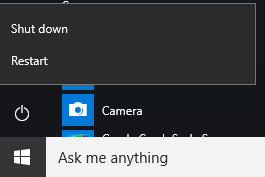
- In command line put:
shutdown /r /o
Najnowsze komentarze